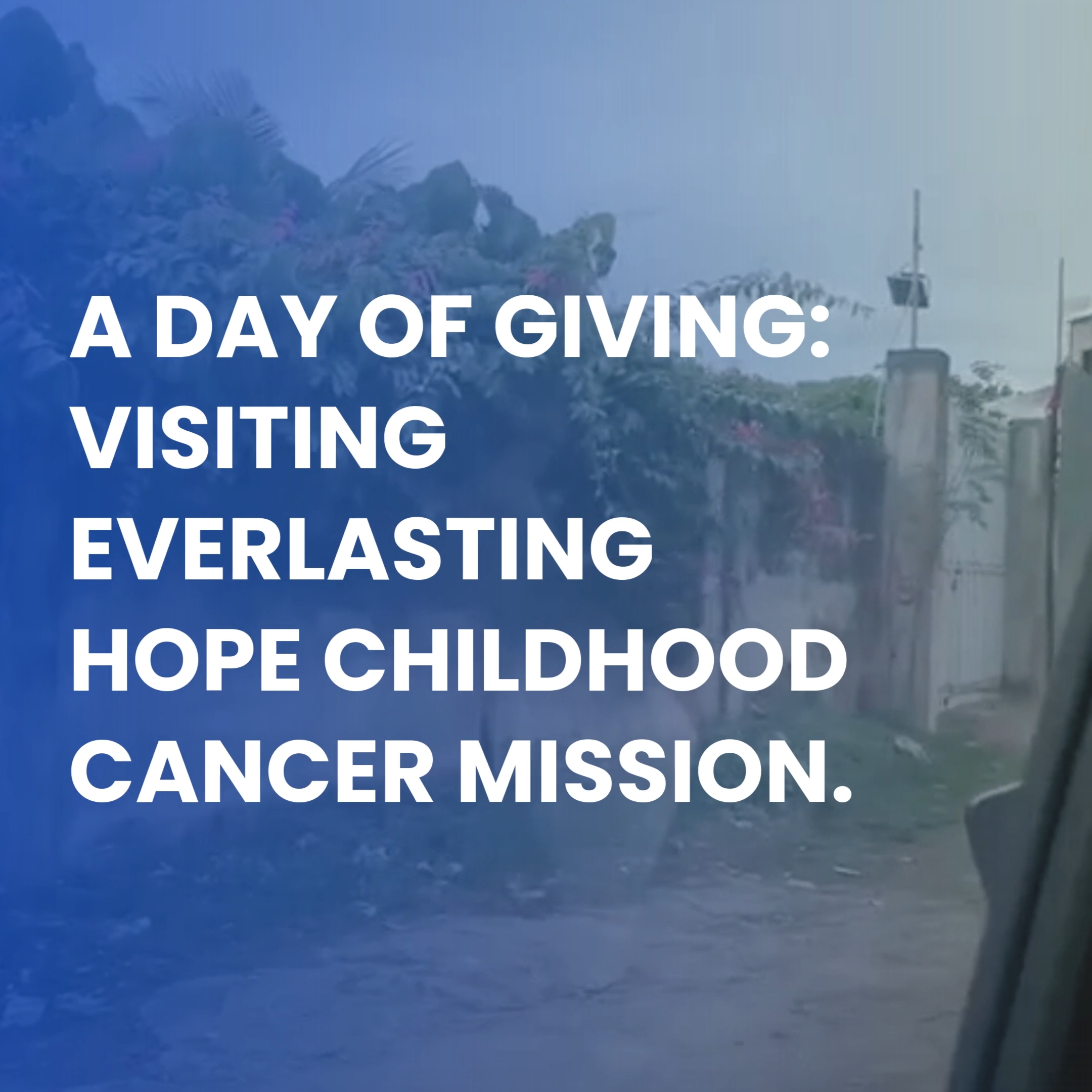A Day of Giving: Visiting Everlasting Hope Childhood Cancer Mission. Introduction. InstallersPH IT Solutions recently had the honor of visiting the Everlasting Hope Childhood Cancer Mission, an experience that deeply moved our …
Remote Surveillance: Monitoring Your Home Anytime, Anywhere with CCTV Systems.
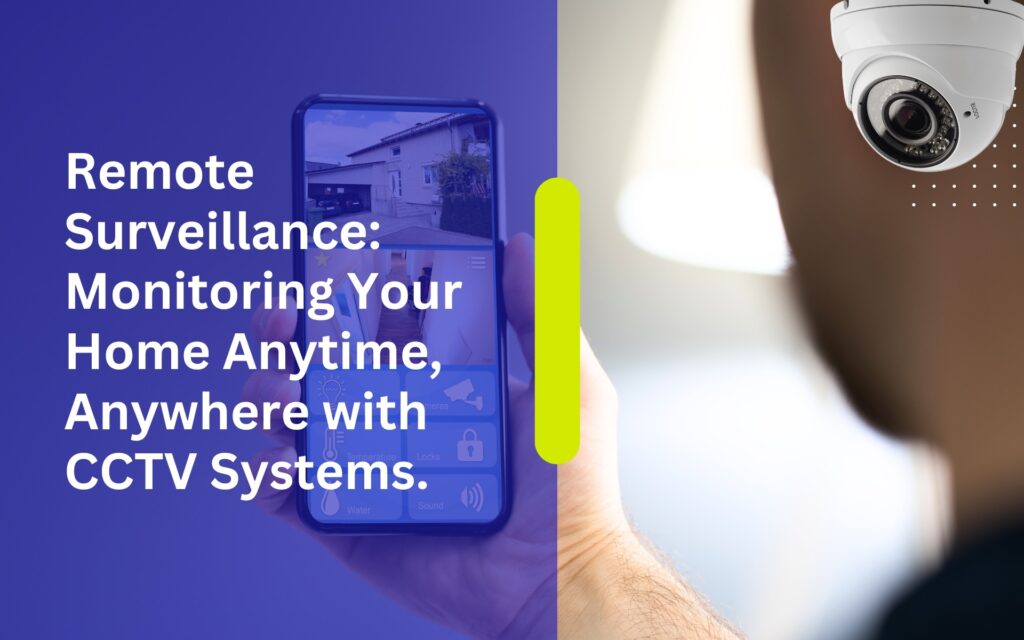
Introduction
In an increasingly digital world, the need for robust home security measures has never been more critical. With the rise of remote work and the prevalence of smart technologies, homeowners are turning to innovative solutions to safeguard their properties. Remote surveillance through Closed-Circuit Television (CCTV) systems has emerged as a powerful tool in this regard, offering homeowners peace of mind by enabling them to monitor their homes from anywhere in the world. In this comprehensive guide, we delve into the intricacies of remote surveillance, exploring its benefits, components, installation process, and best practices for optimal home security.
Understanding Remote Surveillance
Remote surveillance involves the use of CCTV systems to monitor and record activities in and around a property from a remote location. Unlike traditional CCTV setups that require physical monitoring on-site, remote surveillance allows homeowners to access live feeds and recorded footage through internet-enabled devices such as smartphones, tablets, or computers. This flexibility empowers homeowners to keep a watchful eye on their property even when they are miles away, providing invaluable peace of mind and enhancing overall security.
Benefits of Remote Surveillance
1. 24/7 Monitoring
Remote surveillance systems operate round-the-clock, providing continuous monitoring of your home’s surroundings. This ensures that any suspicious activity or security breaches are promptly detected and addressed.
2. Real-Time Alerts
Advanced CCTV systems are equipped with motion sensors and smart algorithms that can detect unusual movements or intrusions. Upon detection, these systems send instant alerts to the homeowner’s device, enabling swift action to be taken.
3. Deterrent to Criminal Activity
The presence of visible CCTV cameras acts as a powerful deterrent to potential intruders or burglars. Studies have shown that properties equipped with surveillance systems are significantly less likely to be targeted by criminals.
4. Remote Access
Perhaps the most significant advantage of remote surveillance is the ability to access live feeds and recorded footage from anywhere with an internet connection. Whether you’re at work, on vacation, or simply away from home, you can keep tabs on your property effortlessly.
5. Evidence Collection
In the unfortunate event of a security breach or criminal incident, recorded footage from CCTV cameras can serve as valuable evidence for law enforcement authorities and insurance claims.
Components of a Remote Surveillance System
1. Cameras
The cornerstone of any CCTV system, cameras come in various types such as dome, bullet, or PTZ (Pan-Tilt-Zoom). High-resolution cameras with night vision capabilities are essential for capturing clear footage in all lighting conditions.
2. Digital Video Recorder (DVR) or Network Video Recorder (NVR)
DVRs and NVRs are used to store and manage recorded footage from CCTV cameras. NVRs, in particular, offer the advantage of remote access and advanced features such as motion detection and video analytics.
3. Internet Connection
A reliable internet connection is crucial for enabling remote access to the surveillance system. High-speed broadband or Wi-Fi ensures smooth streaming of live feeds and seamless communication with the monitoring device.
4. Mobile App or Software
To access the surveillance system remotely, homeowners need to install a dedicated mobile app or software on their smartphones or computers. These applications provide a user-friendly interface for viewing live feeds, playback of recorded footage, and managing system settings.
5. Storage
Adequate storage capacity is essential for storing recorded footage over extended periods. Depending on the requirements, storage options may include hard disk drives (HDDs), solid-state drives (SSDs), or cloud-based storage solutions.
Installation and Setup
While the installation of a remote surveillance system may seem daunting, it can be simplified by following these steps:
1. Assessment of Security Needs
Begin by assessing your home’s security requirements and identifying key areas that require surveillance coverage. Common areas include entry points such as doors and windows, as well as outdoor spaces like gardens or driveways.
2. Camera Placement
Strategically position cameras to maximize coverage while minimizing blind spots. Consider factors such as lighting conditions, obstructions, and potential entry points for intruders.
3. Connectivity Setup
Ensure a stable internet connection is available near the DVR/NVR unit for seamless remote access. If using wireless cameras, test signal strength and reliability in different areas of the property.
4. Configuration of Recording Settings
Customize recording settings such as resolution, frame rate, and motion detection sensitivity to optimize storage efficiency and capture relevant footage.
5. Installation of Mobile App or Software
Download and install the mobile app or software provided by the surveillance system manufacturer. Follow the setup instructions to connect the app to your CCTV system securely.
6. Testing and Troubleshooting
Conduct thorough testing of the surveillance system to verify camera functionality, recording capabilities, and remote access. Address any technical issues or connectivity problems promptly to ensure uninterrupted operation.
Best Practices for Effective Remote Surveillance
1. Regular Maintenance
Perform routine checks and maintenance of CCTV cameras and recording equipment to ensure optimal performance. Clean camera lenses, check cable connections, and update firmware/software regularly to prevent technical issues.
2. Secure Remote Access
Strengthen the security of remote access by using strong, unique passwords for the surveillance system and enabling two-factor authentication where available. Avoid default or easily guessable passwords to mitigate the risk of unauthorized access.
3. Privacy Considerations
Respect the privacy of individuals within the surveillance area by avoiding placement of cameras in private spaces such as bedrooms or bathrooms. Inform visitors and household members about the presence of CCTV cameras to maintain transparency.
4. Backup of Footage
Implement a backup strategy for storing recorded footage to safeguard against data loss due to hardware failure or tampering. Consider using cloud-based storage solutions or redundant storage devices for added reliability.
5. Regular Monitoring
Make it a habit to check live feeds and review recorded footage periodically to stay informed about any potential security threats or suspicious activities. Promptly investigate any anomalies or alarms raised by the surveillance system.
Conclusion
In an era defined by connectivity and innovation, remote surveillance offers homeowners a powerful tool for enhancing the security of their properties. By leveraging CCTV systems equipped with advanced features and remote access capabilities, homeowners can monitor their homes anytime, anywhere, and enjoy invaluable peace of mind. From deterring criminal activity to providing crucial evidence in the event of an incident, remote surveillance plays a vital role in safeguarding homes and ensuring the safety of occupants. By understanding the components, installation process, and best practices outlined in this guide, homeowners can take proactive steps towards fortifying their homes against potential security threats and enjoy the benefits of remote surveillance technology to its fullest extent.
Related Articles
Process of Supply and Installation of Doorbell Intercom System. Introduction. Security and controlled access have become essential for homes, offices, and commercial spaces in today’s environment. Knowing who is at the door …
A Heartfelt Visit to Mayari Animal Rescue Organization. Introduction. As part of our commitment to social responsibility and compassion beyond the workplace, InstallersPH IT Solutions recently organized a meaningful outreach visit to …