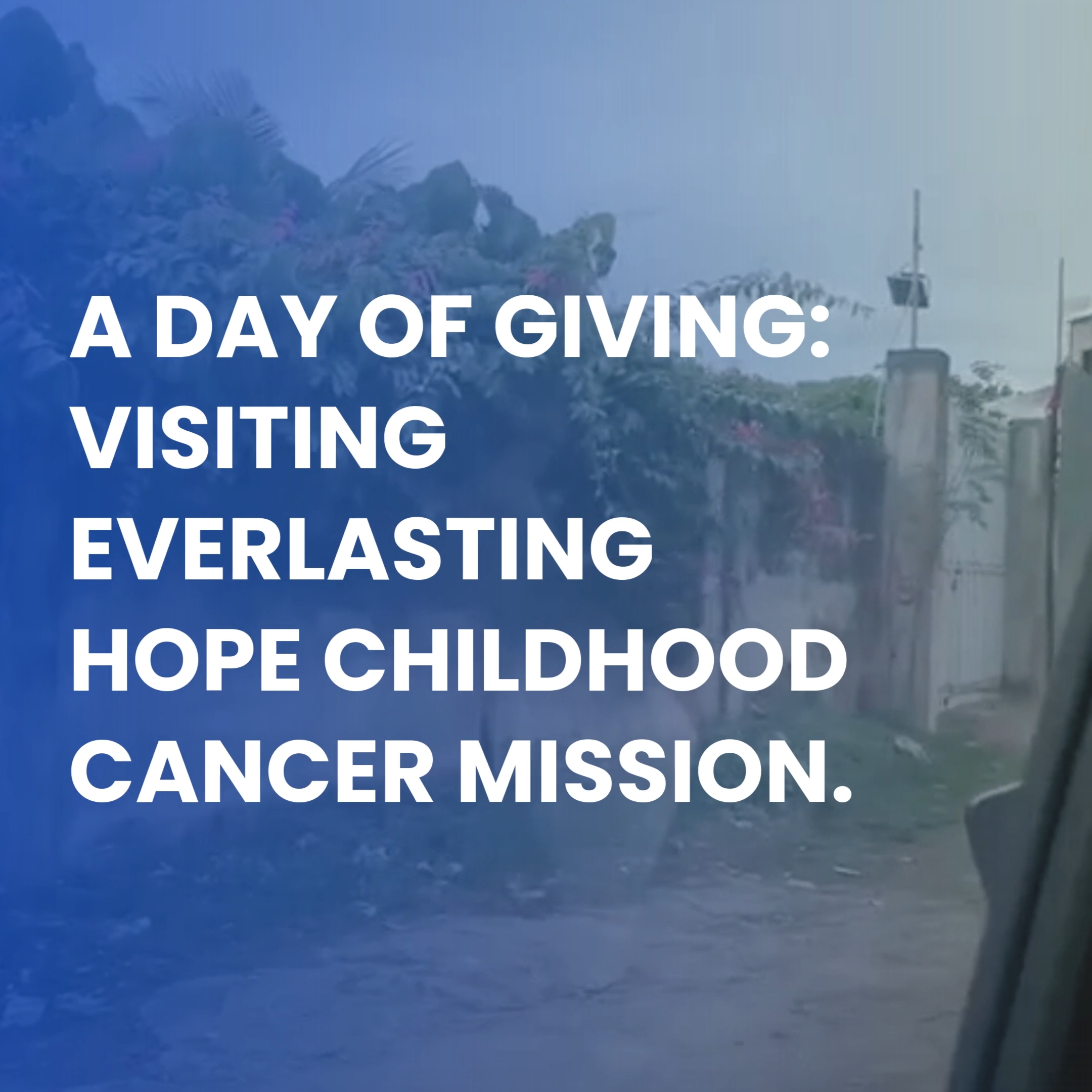A Day of Giving: Visiting Everlasting Hope Childhood Cancer Mission. Introduction. InstallersPH IT Solutions recently had the honor of visiting the Everlasting Hope Childhood Cancer Mission, an experience that deeply moved our …
The Importance of Proper Testing and Labeling in Network Cabling.

Introduction
In today’s fast-paced digital world, a reliable network infrastructure is critical for businesses, data centers, and even home networks. However, simply installing cables is not enough—proper testing and labeling are essential to ensure efficiency, troubleshooting ease, and long-term performance.
Informational Video.
Why Testing and Labeling Matter?
A poorly labeled or untested network can lead to:
Downtime due to difficulty tracing faulty connections.
Slow troubleshooting, wasting time and resources.
Network inefficiencies from improperly terminated or damaged cables.
Security risks if unauthorized changes go unnoticed.
By following best practices in testing and labeling, IT professionals and network technicians can maintain organized, high-performance networks.
Step 1: Testing Network Cables.
Before deploying any cable, it must be thoroughly tested to ensure it meets performance standards.
Tools for Cable Testing
Cable Tester (Basic Continuity Tester).
Checks for breaks, shorts, or miswires.
Confirms if a cable is properly terminated (e.g., T568A vs. T568B).
Ideal for quick verification before installation.
Network Cable Certifier (Advanced Testing).
Measures signal quality, crosstalk, and bandwidth.
Ensures compliance with Cat5e, Cat6, Cat6a, or higher standards.
Provides detailed reports for compliance and troubleshooting.
Tone Generator & Probe (For Tracing Cables).
Helps locate specific cables in a bundle.
Useful when labels are missing or unclear.
Key Tests to Perform.
✔ Continuity Test – Ensures no breaks or shorts.
✔ Wiremap Test – Verifies correct pinout configuration.
✔ Length Measurement – Confirms cable is within acceptable limits.
✔ Signal Integrity Test – Checks for interference or crosstalk.
Step 2: Proper Labeling for Easy Management.
A well-labeled network saves hours of frustration during maintenance or upgrades.
What to Label
Patch Panels
Each port should have a unique identifier (e.g., “PP-01A”).
Indicate the destination (e.g., “Server Rack 2, Switch Port 24”).
Network Cables
Both ends should match the patch panel/switch labeling.
Use color coding for different networks (e.g., red for VoIP, blue for data).
Switches & Routers
Label ports based on connected devices (e.g., “Accounting Dept – PC12”).
Wall Jacks & Faceplates
Clearly mark each port (e.g., “Conference Room – Port 3”).
Labeling Best Practices
✅ Use durable labels (laminated or heat-shrink) to prevent fading.
✅ Follow a consistent naming convention (e.g., floor-rack-port format).
✅ Document everything in a network diagram or spreadsheet.
✅ Update labels immediately after changes to avoid confusion.
Common Mistakes to Avoid.
❌ Skipping testing – Assuming cables work can lead to hidden failures.
❌ Using vague labels – “Network Cable 1” is useless in a large setup.
❌ Ignoring documentation – Without records, future troubleshooting is a nightmare.
❌ Mixing cable categories – Cat5e and Cat6 should not be interchanged without testing.
Conclusion
A well-tested and labeled network is the backbone of efficient IT operations. By investing time in proper testing, clear labeling, and documentation, businesses can prevent costly downtime, streamline maintenance, and ensure a scalable infrastructure.
Pro Tip: Regularly audit and retest critical connections to maintain peak performance.
Articles
A Heartfelt Visit to Mayari Animal Rescue Organization. Introduction. As part of our commitment to social responsibility and compassion beyond the workplace, InstallersPH IT Solutions recently organized a meaningful outreach visit to …
Working Together to Support Mayari Animal Rescue. Introduction. At InstallersPH IT Solutions, our mission has always gone beyond providing reliable technology solutions—it extends into making a positive impact in the communities we …