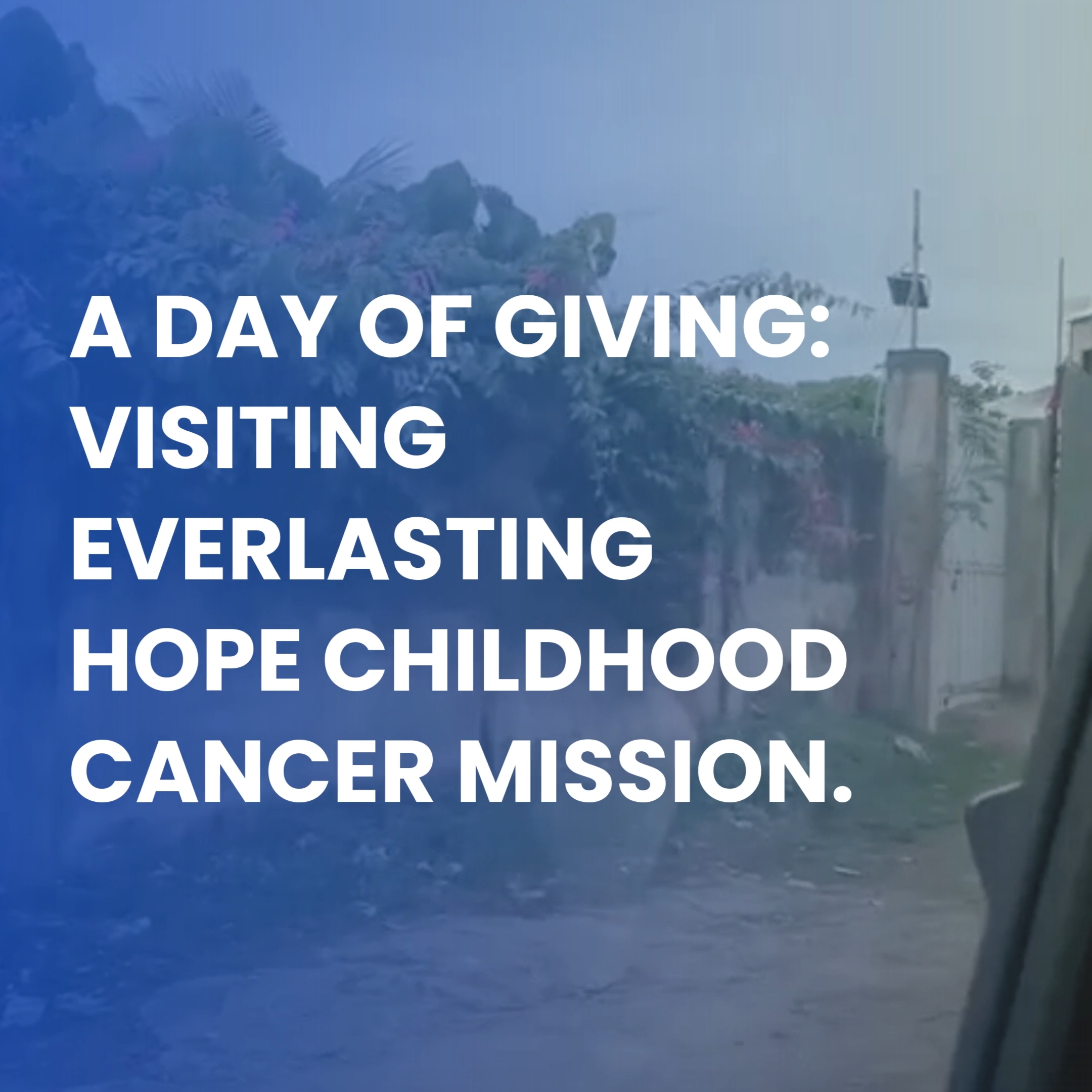A Day of Giving: Visiting Everlasting Hope Childhood Cancer Mission. Introduction. InstallersPH IT Solutions recently had the honor of visiting the Everlasting Hope Childhood Cancer Mission, an experience that deeply moved our …
Detailed Walkthrough on DMSS (Dahua Mobile Security Surveillance).

Introduction
Our team recently released an informational video highlighting the unboxing experience of the Starlink Satellite Dish, showcasing what to expect right out of the box. For those considering switching to satellite-based internet or integrating it into their remote site deployments, this video provides a valuable first-hand look at the system’s physical components and initial setup.
Whether you’re a homeowner in a remote area, a business owner seeking uninterrupted connectivity, or a tech-savvy enthusiast curious about the hardware, this unboxing reveals the quality and simplicity behind the Starlink ecosystem.
Video Overview.
From Registration to Live Access.
Our walkthrough begins with a step-by-step on how to properly set up an account. First, users are guided to download the DMSS App from either the Play Store or App Store. From there, they are prompted to create an account using their email and a secure password. Verification via email is required to complete the registration process.
Once the account is active, the user can begin adding devices. The video clearly demonstrates how to connect a Dahua camera using its QR code—an easy scan using the phone camera allows the app to auto-fill device details. Users simply input the admin credentials set during the device installation, and from that point forward, they gain full access to the live camera feed directly from their smartphones.
Unlocking DMSS App Features.
The video highlights some of the most useful built-in features of the DMSS App:
Live View Monitoring: Users can watch their cameras in real time, with options for single- or multi-view layouts. The interface allows for switching between standard definition and high definition, depending on bandwidth.
Snapshot and Video Capture: While viewing footage, users can instantly take screenshots or record clips, which are then saved locally to the device for quick reference.
Playback and Time Rewind: One of the most impressive features demonstrated is the ability to access recorded footage via the Playback tab. Users can scroll through timelines, filter by specific dates and times, and even use time rewind to view earlier events. Playback speeds can also be adjusted for efficient review.
Alarm Notifications: Once motion detection or other smart events are configured, the app can send real-time push alerts, helping users react instantly to any irregular activity.
Two-Way Audio & PTZ Control: For supported devices, the DMSS App includes control of PTZ (Pan-Tilt-Zoom) features and a two-way audio function—allowing users to not just see, but interact remotely.
These features make the DMSS App more than just a viewing tool—it becomes an active control hub for your entire surveillance system.
Why the Mobile Setup Matters.
The ability to access surveillance footage remotely is now essential for efficient management of security operations. With the DMSS App, users no longer need to be near an NVR or DVR to check in on their property. The convenience of mobile access ensures real-time responsiveness and reduces the delay in reviewing incidents.
Additionally, by enabling instant playback and footage saving, the app gives users full control of what’s recorded and when. Whether you’re conducting a review for security incidents or simply monitoring business operations, this level of control is invaluable.
Designed with Every User in Mind.
One of the strengths of the DMSS App is its user-friendly interface. Even first-time users with limited technical background can follow the app’s intuitive layout. As demonstrated in our video, every major function—from device setup to file exporting—is accessible within just a few taps.
For businesses that require shared access, such as security teams or remote administrators, the app also allows for multiple users to view and manage the same device. Access levels can be controlled, ensuring secure delegation of responsibilities.
The app is also scalable. As your system grows—adding more cameras or upgrading devices—the DMSS platform easily adapts, making it a sustainable solution for long-term surveillance needs.
Conclusion
The DMSS App bridges the gap between robust CCTV systems and the convenience of mobile technology. Our video tutorial shows how easy it is to take full advantage of Dahua’s mobile platform—from basic setup to using advanced features like time rewind, snapshots, playback, and push alerts.
For both homeowners and enterprise clients, this tool ensures you’re never out of touch with what matters most. As surveillance technology evolves, having an app that empowers real-time visibility and flexible management is essential.
Articles
A Heartfelt Visit to Mayari Animal Rescue Organization. Introduction. As part of our commitment to social responsibility and compassion beyond the workplace, InstallersPH IT Solutions recently organized a meaningful outreach visit to …
Working Together to Support Mayari Animal Rescue. Introduction. At InstallersPH IT Solutions, our mission has always gone beyond providing reliable technology solutions—it extends into making a positive impact in the communities we …