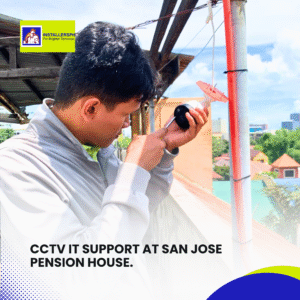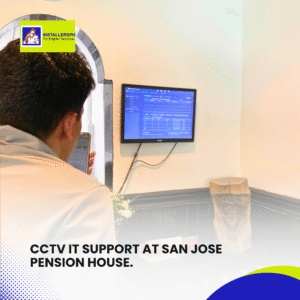CCTV Site Inspection at a Residence in Brgy. Gabi. Introduction. On February 26, 2026, our technical team conducted a detailed site inspection at a residential property in Barangay Gabi, Cordova, Lapu-Lapu City …
CCTV IT Support at San Jose Pension House.

Introduction.
In line with the company’s commitment to delivering reliable technical assistance and maintaining efficient surveillance systems, the IT support team conducted a troubleshooting visit to San Jose Pension House. The client reported an issue involving one of the CCTV cameras located at the rooftop, which was not displaying any video feed on the monitoring system. The objective of the inspection was to identify the cause of the display failure, restore proper video transmission, and ensure that the CCTV system was functioning at its full capacity.
Issue Identification and Initial Assessment.
Upon arrival at the site, the IT support team performed a systematic evaluation of the CCTV system. The main concern was a single camera on the rooftop that failed to show any display on the client’s monitoring screen. This specific camera plays an essential role in covering key outdoor areas of the property, contributing to overall security and surveillance reliability.
The team verified the power supply, signal connection, and configuration settings of the affected camera. Initial inspection revealed that while the device was powered on, it was not communicating properly with the digital video recorder (DVR). This indicated a possible configuration error or a network communication issue between the camera and the system.
Troubleshooting Process and Technical Actions.
To resolve the issue, the IT support team carried out a detailed troubleshooting process focusing on restoring the camera’s connection to the monitoring system. The following actions were taken:
Configuration Reset:
The rooftop camera’s configuration was reset to its default settings. This step was necessary to eliminate any existing software errors or misconfigurations that may have prevented the camera from transmitting video signals properly.System Reconnection:
After resetting the configuration, the camera was reconnected to the DVR and re-registered within the monitoring software. The team ensured that the network parameters matched the correct settings required for proper communication between the devices.Display Verification:
Once reconfigured, the IT team conducted several tests to verify if the camera feed was now visible on the monitor. The video display successfully appeared, confirming that the troubleshooting process was effective and that the camera had been fully restored to operational status.Performance Testing:
To ensure reliability, the team monitored the camera feed for a period of time to check for any signs of signal interruption, lag, or video distortion. The camera continued to perform smoothly, showing clear and stable visuals on the client’s monitor.
Recommendations for Ongoing Maintenance.
The IT support team advised the client to regularly check the display of all cameras to quickly identify any potential issues in the future. It was also recommended to perform periodic system reboots and to keep all firmware and software versions updated to prevent similar configuration errors. Additionally, ensuring stable power and network connections will help maintain the consistent operation of the CCTV system.
Conclusion.
Case Studies
CCTV PMS at San Jose Pension House.
CCTV PMS at San Jose Pension House. Introduction. Maintaining a reliable security infrastructure is a cornerstone of guest safety and operational integrity in the hospitality industry. On February 25, 2026, our technical …
CCTV PMS Service at Llao Llao SM JMall.
CCTV PMS Service at Llao Llao SM JMall. Introduction. Security plays a vital role in maintaining smooth business operations, especially in high-traffic commercial spaces. On February 23, 2026, our team conducted a …