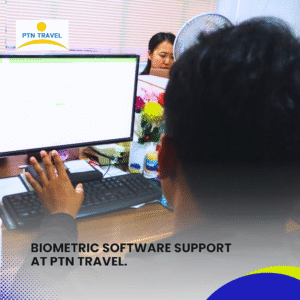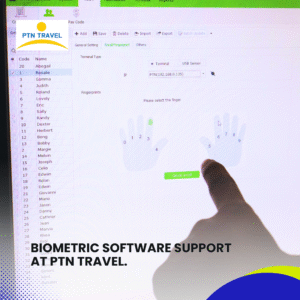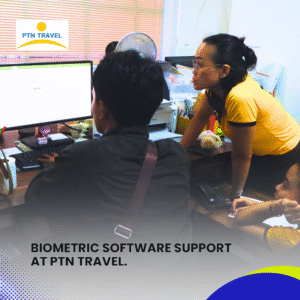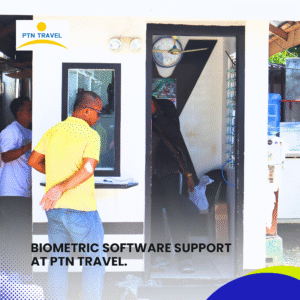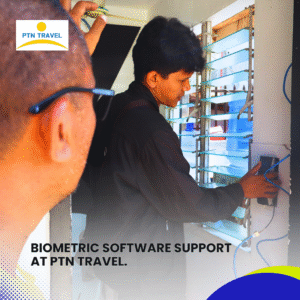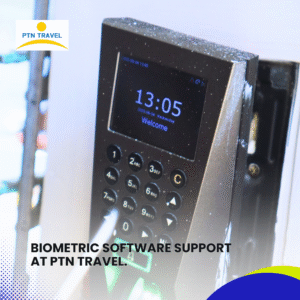CCTV IT Support at Blue Ocean Bar, Port Barton. Introduction. On-site IT installation and network preparation activities were carried out at the Blue Ocean Bar located in Port Barton, Palawan. The purpose …
Biometric software support at PTL Travel.

Introduction
PTN Travel , a dynamic travel and tourism agency known for providing excellent customer service and curated travel experiences, recently partnered with Installersph IT Solutions to ensure the operational integrity and software synchronization of its biometric attendance system. This article highlights the comprehensive support rendered by our technical team to inspect the biometric device’s IP address settings and configure the Automatic Data Management System (ADMS) for centralized attendance monitoring.
As with any modern office operation, effective human resource management tools such as biometric systems are vital for ensuring accountability, punctuality, and efficiency. PTN Travel, which has multiple staff working in rotating shifts, required a reliable system that could automatically synchronize employee attendance data with a centralized monitoring system accessible to HR management. With the biometric system already physically installed, the focus shifted to its backend software support and proper configuration.
Initial Coordination and Objective Clarification.
The project commenced with a service request from PTN Travel’ administrative department. They reported that while the biometric fingerprint device was already deployed and connected to the local area network, it was not syncing employee records to the cloud-based ADMS platform. This issue created inconsistencies in attendance monitoring and payroll generation.
A technical support schedule was immediately arranged. Our team arrived at the PTN Travel office prepared with the necessary tools for software diagnostics, network scanning, and ADMS configuration. The primary objectives were clearly defined:
Inspect and verify the biometric device’s current IP address.
Ensure that the device is accessible over the local network.
Configure the ADMS (cloud-based management platform) to sync with the biometric device.
Test synchronization by uploading real-time attendance logs.
Network Inspection and IP Address Verification.
Upon arriving at the site, our first step was to physically verify the biometric unit’s operational status. The biometric system was powered on and responsive. It was confirmed that the system was connected to the LAN via a standard Ethernet cable.
Using a network scanning tool, our technician initiated a scan to identify devices connected to the network and isolate the biometric device. After successfully locating its IP address, we accessed its web-based configuration panel. Through this panel, we confirmed the following settings:
Device IP Address: Static
Subnet Mask: Consistent with the internal network
Default Gateway: Set properly for external access
Communication Port: Default port open and not blocked by any firewall
During the inspection, it was discovered that the IP address initially assigned to the biometric device was outside the DHCP-assigned pool but within the subnet range. This was favorable as it prevented IP conflicts with other workstations but still allowed the device to communicate within the network.
However, a firewall configuration on the router had inadvertently blocked outbound traffic from the biometric’s communication port. The router settings were accessed through admin credentials, and necessary adjustments were made to allow communication to the ADMS platform’s designated IP and port range.
ADMS Configuration: Linking Device to Cloud.
With the biometric device now visible and accessible over the local network, the next task was to configure the ADMS. The ADMS (Automatic Data Management System) is a web-based platform used for centralized attendance data management, commonly utilized for multi-branch organizations and off-site access.
Our technician logged in to the ADMS portal using credentials provided by PTN Travel HR administrator. From the portal dashboard, we accessed the device management interface and performed the following steps:
Device Registration
The biometric unit was registered by entering its serial number and IP address into the portal. We also provided a device alias for easy identification (e.g., “PTN Main Office Biometric”).Communication Key Synchronization
A secure communication key (COM Key) was generated within the ADMS and input manually into the biometric device via its web interface. This ensured that the data exchange between the device and ADMS was encrypted and authenticated.Server URL and Port Configuration
The ADMS requires the biometric device to report to a specific server endpoint. We entered the correct ADMS URL into the device settings and confirmed that the port (usually 443 for HTTPS) was correctly routed.Time Zone and Server Time Sync
To prevent log mismatches, the time zone was adjusted, and the biometric device was synced to an NTP server to ensure real-time accuracy.
Real-Time Sync Test and Validation.
Once the configurations were applied, we proceeded to test the setup to confirm real-time attendance log synchronization. A dry-run was performed with a test fingerprint scan from a staff member.
The following sequence was observed:
The device recorded the scan as a clock-in event.
The data was immediately pushed to the ADMS backend via the internet.
Within seconds, the attendance log appeared on the ADMS portal with a timestamp and user ID.
To ensure reliability, several other fingerprint and RFID scans were conducted at different intervals. All tests confirmed real-time logging, with no errors or time delays.
Final Adjustments and Administrative Training.
With the system operational, the final step was to train the administrative staff on monitoring the ADMS portal and generating reports. The HR representative and operations manager were briefed on the following tasks:
Daily Attendance Monitoring
Navigating to the log records section and filtering entries by date or employee ID.Device Status Monitoring
Checking if the biometric is online and actively reporting data to the ADMS.User Management
Adding, updating, or deleting employee profiles directly on the ADMS platform.Report Generation
Exporting attendance data in Excel or PDF format for HR.
Additionally, they were shown how to receive notifications in case the device goes offline, and how to restart the device from the portal should there be communication issues.
Conclusion
The biometric software support provided to PTN Travel is a testament to the value of combining hardware reliability with proper software and network configuration. What started as a local device with limited accessibility has now been transformed into a fully synchronized system that enables the HR team to monitor employee attendance in real-time from any location.
Through meticulous inspection, network analysis, and precise configuration of the ADMS, our technical team ensured that the biometric device was integrated seamlessly into the company’s workflow. This upgrade not only enhances operational efficiency but also lays the groundwork for scaling the system in case of company expansion or additional branches.
As PTN Travel continues to grow, its commitment to modern HR tools and reliable IT infrastructure will undoubtedly contribute to its overall organizational success. We at Installersph IT Solutions are proud to be a trusted partner in this digital transformation.
Case Studies
CCTV Site Inspection at Punched Coffee, Ayala. Introduction. Closed-Circuit Television (CCTV) systems play a vital role in maintaining security, monitoring daily operations, and ensuring the safety of both staff and customers in …
CCTV Support at ilao-ilao, JMall Introduction. Closed-Circuit Television (CCTV) systems are vital for maintaining security, monitoring daily activities, and protecting property and personnel. These systems rely on continuous and stable video recording …